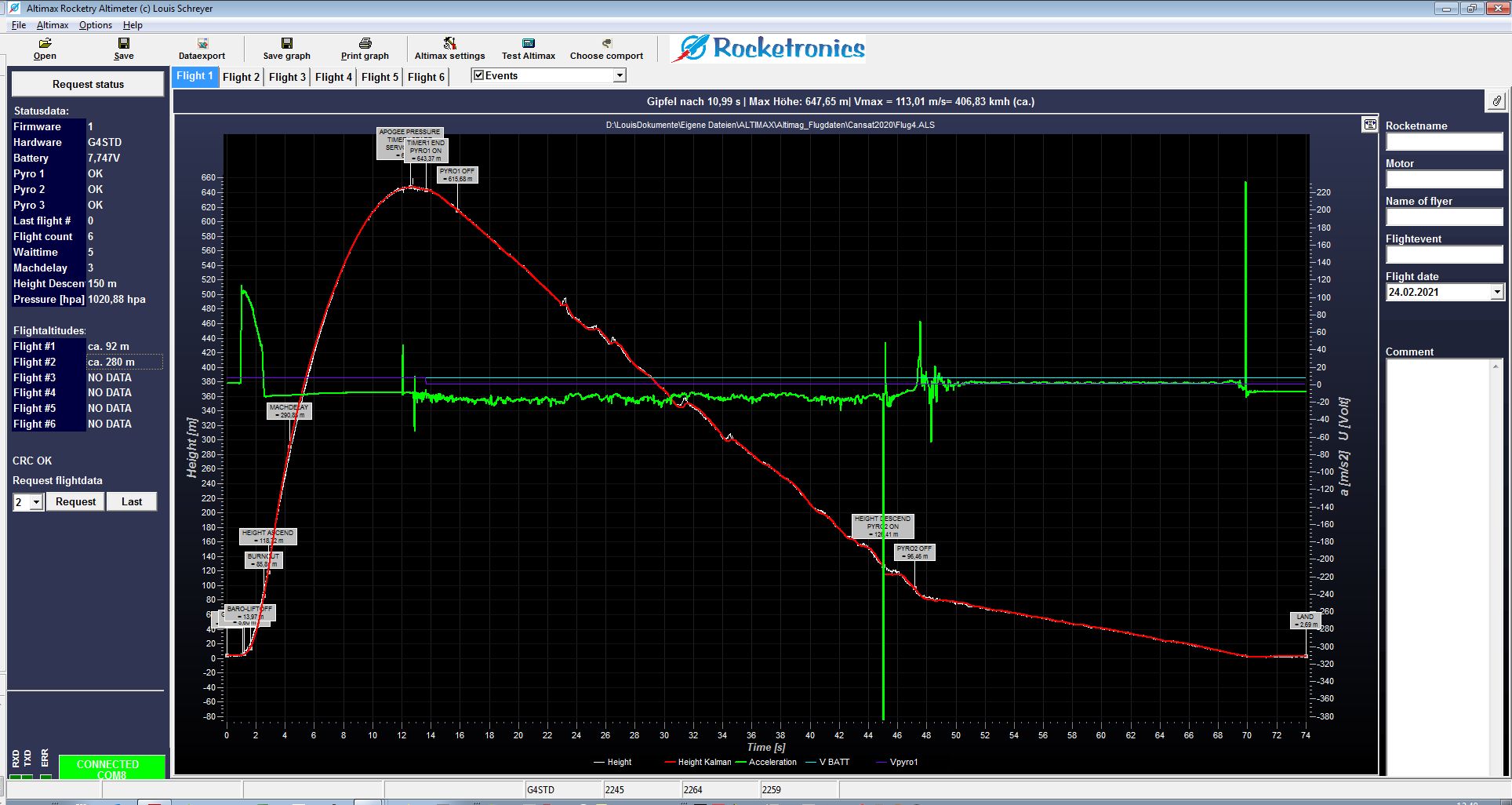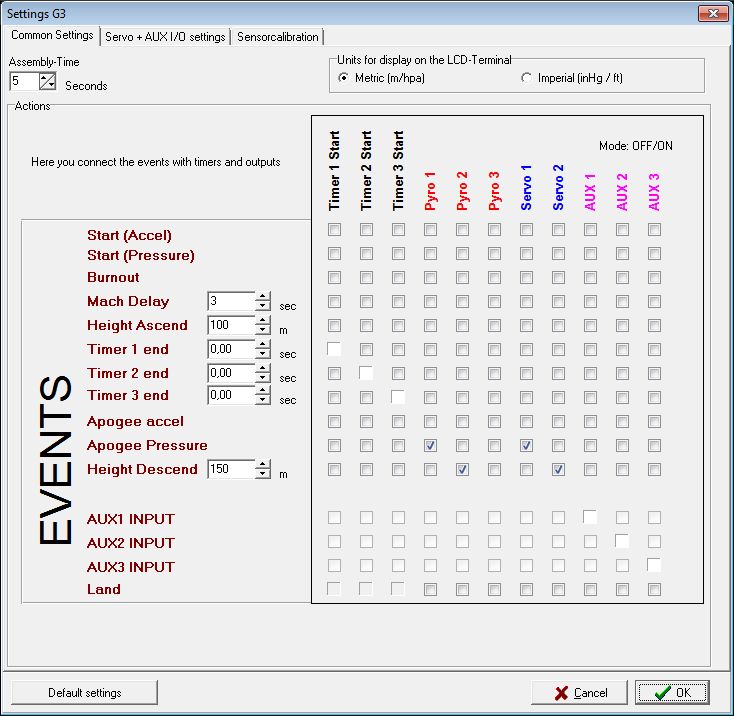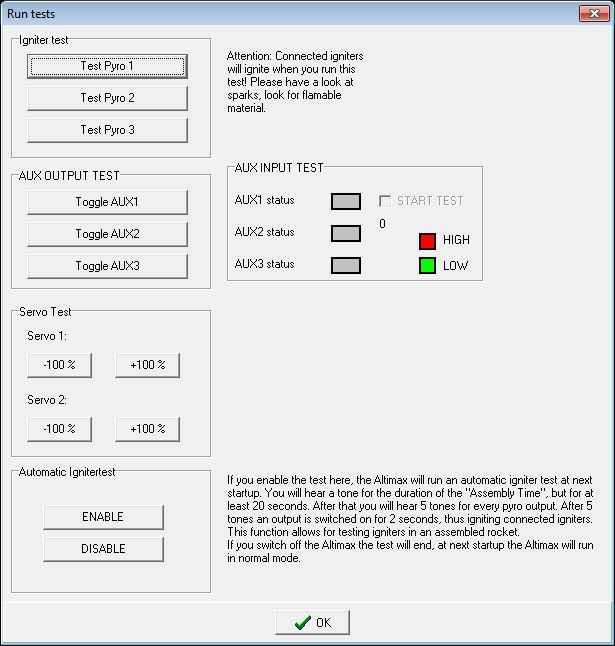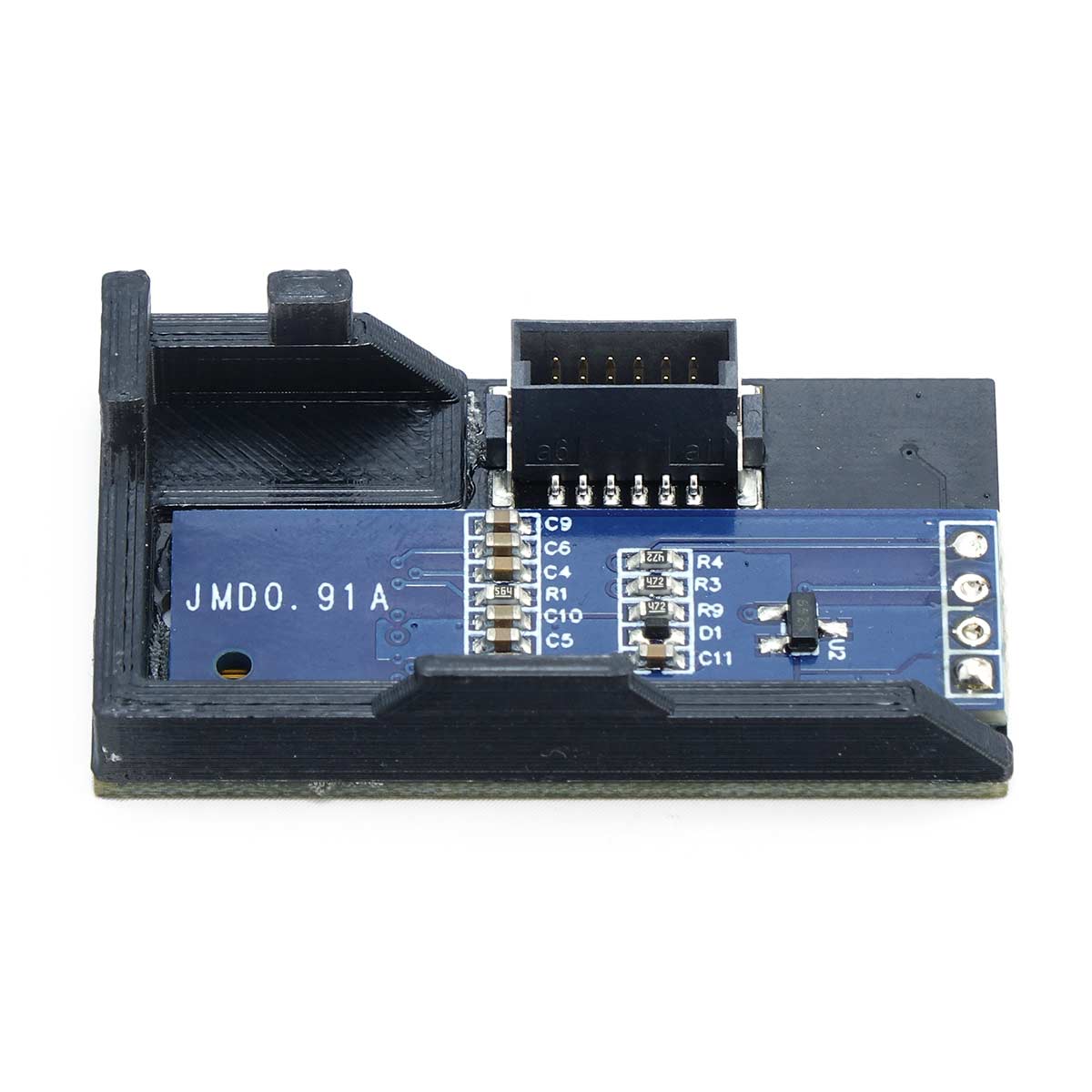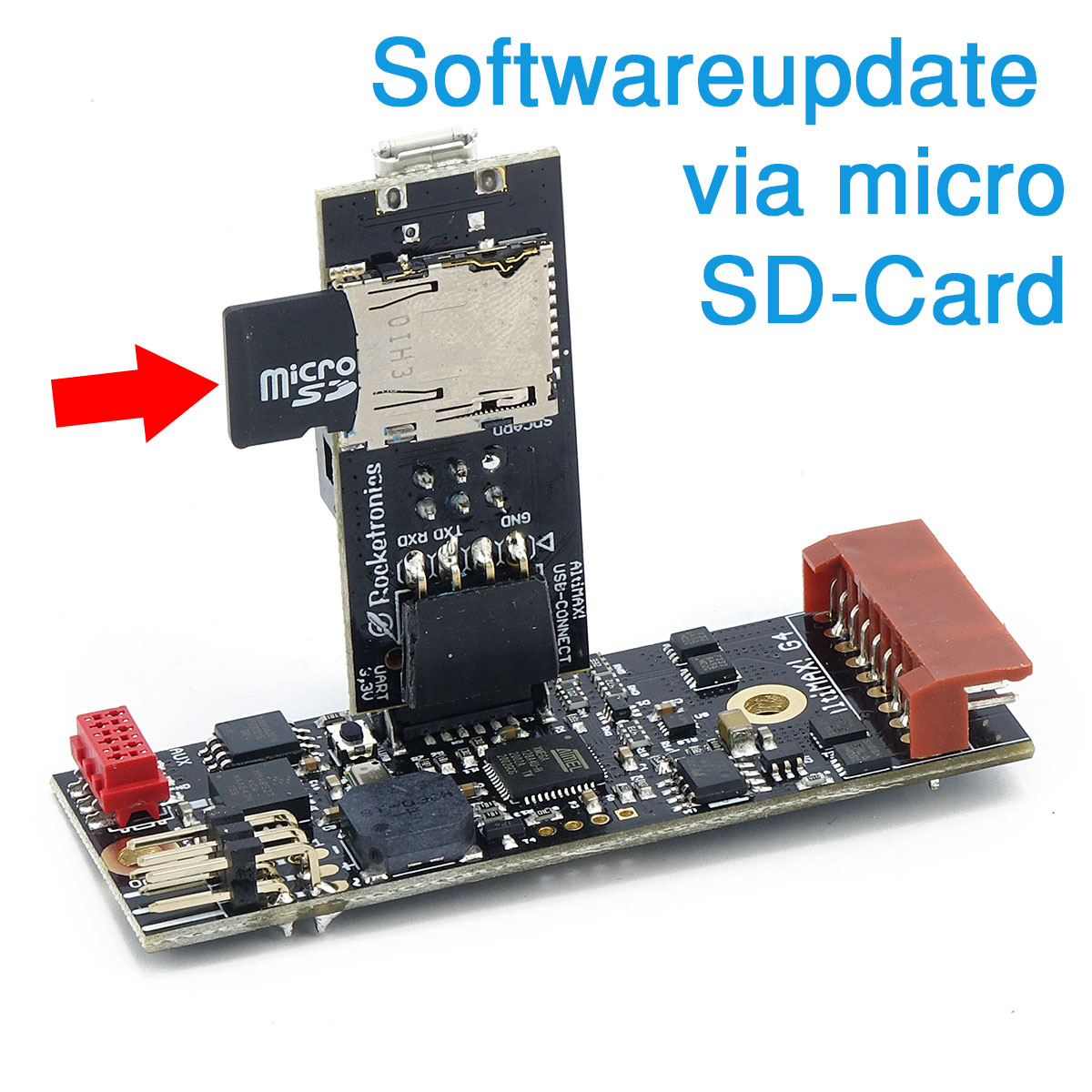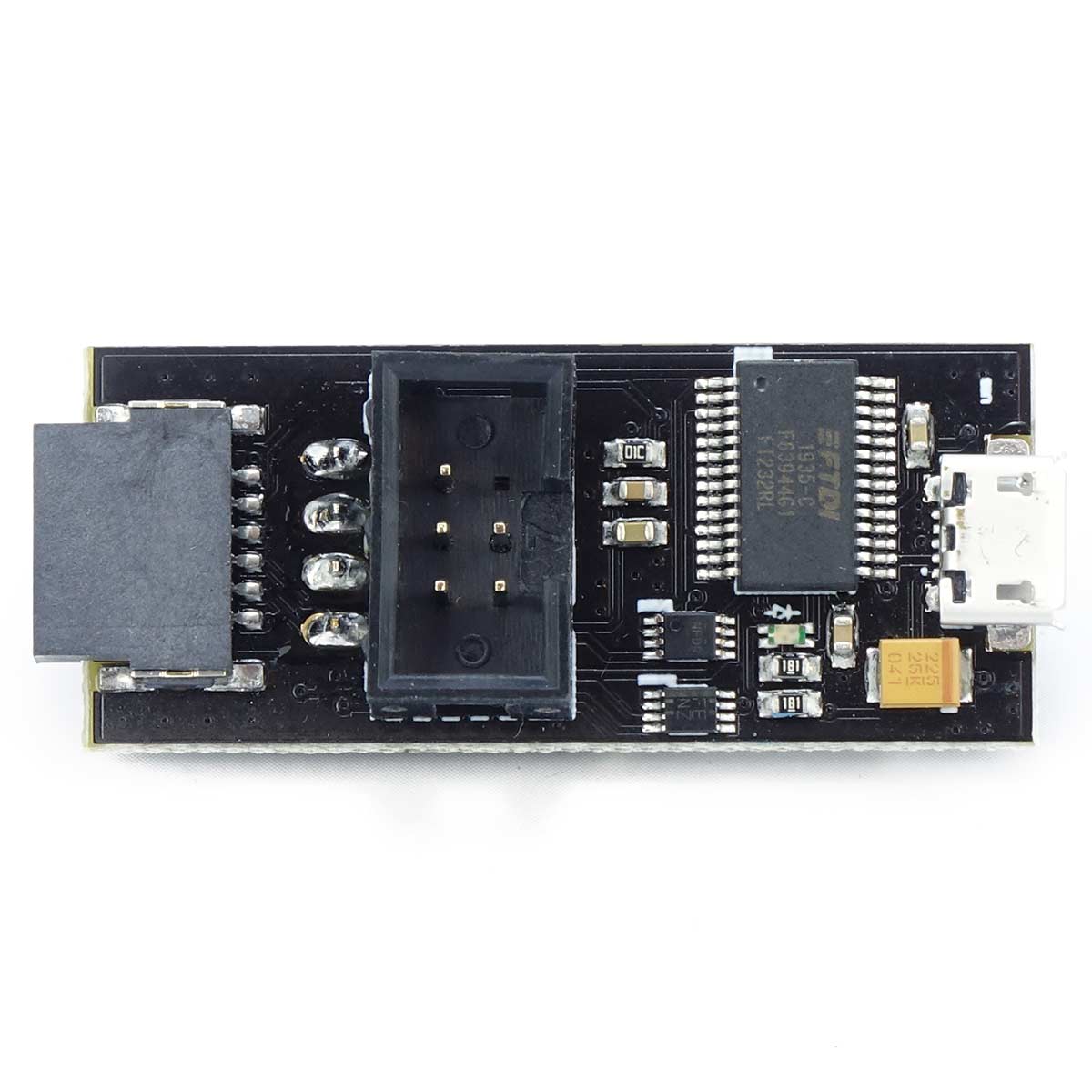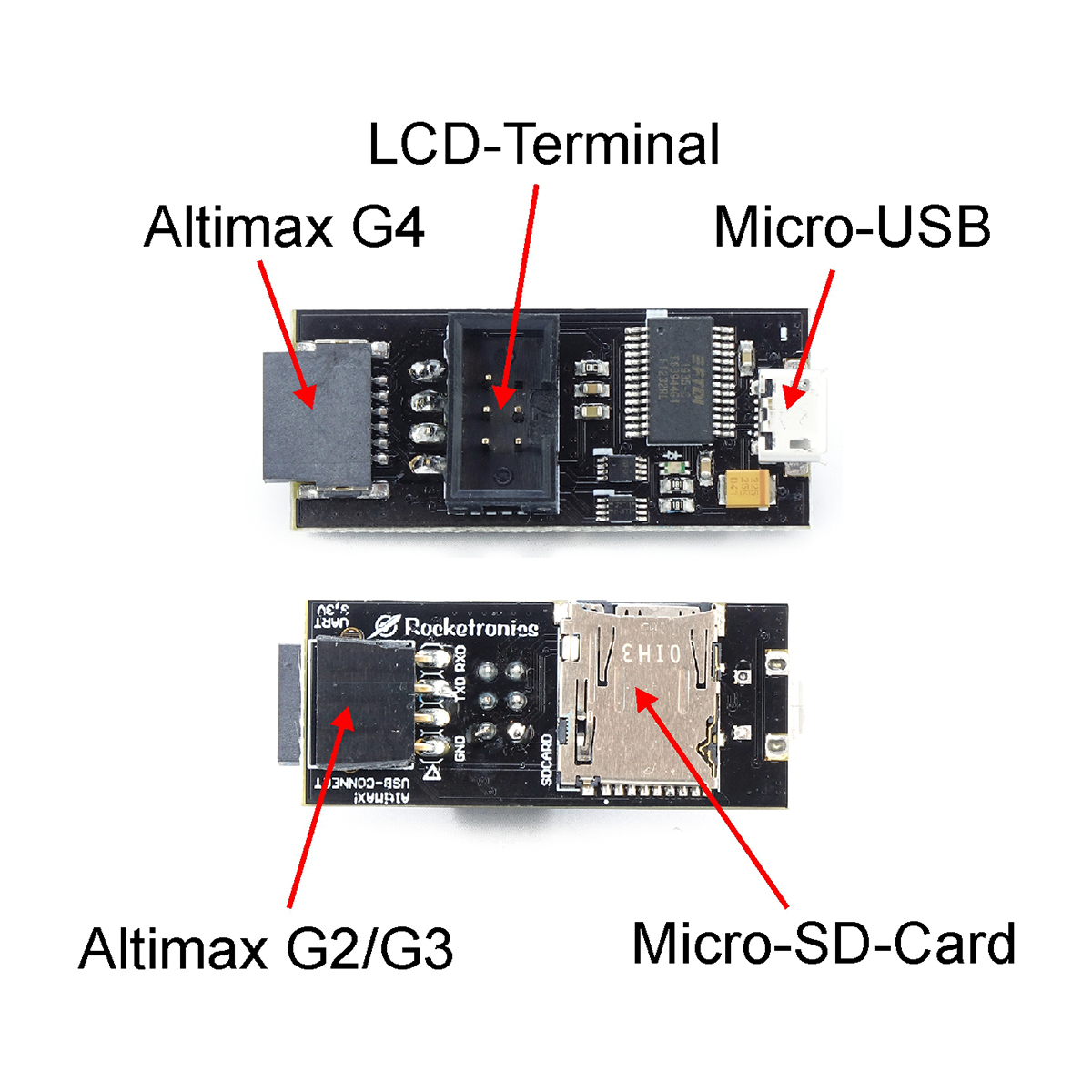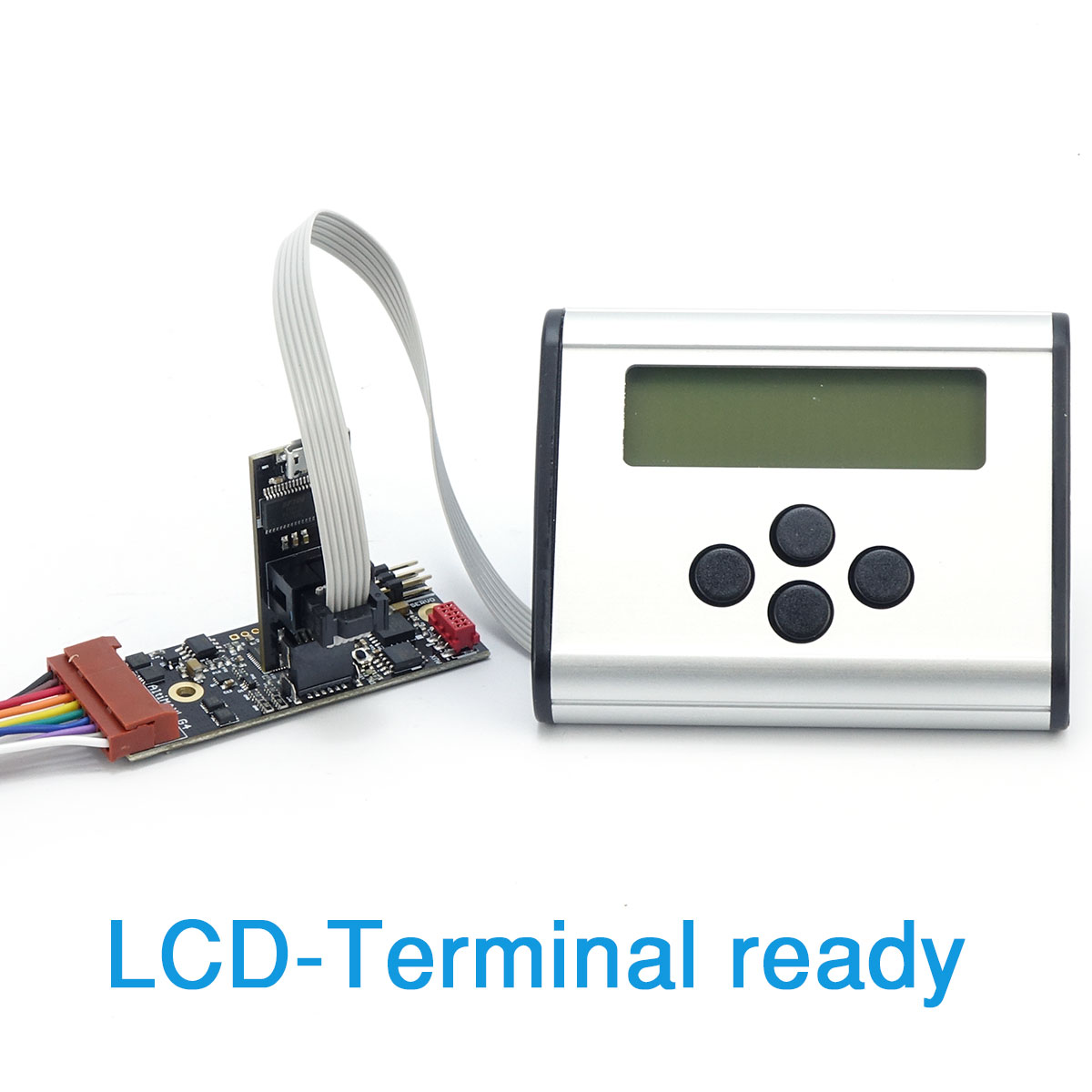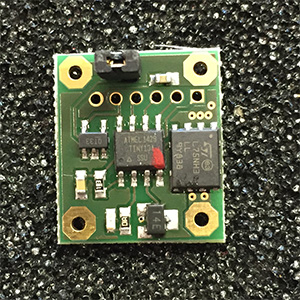The new Altimax G4 altimeter: Suitable for the full range of model and high-power rockets. Highly integrated, it delivers a lot of function in a small space: only 68x26mm small, this altimeter offers unique functions. The 4th generation of the successful Altimax Altimeter benefits from the long experience in altimeter construction: The first Altimax Altimeter was created in 2008, and since then the technology has been regularly further developed.
The Altimax system now consists of various altimeters with matching accessories. On this page we present the Altimax G4 with its options.